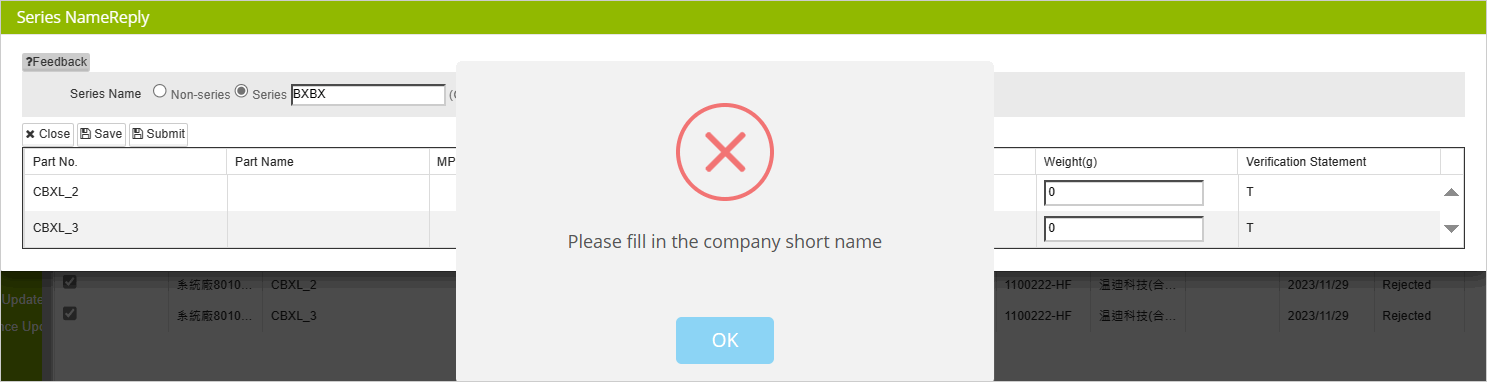Reply Series Name Survey
![]() Basic > Reply Series Name Survey
Basic > Reply Series Name Survey
Edition: Supply Chain Platform – Lite; Supply Chain Platform – Basic; Central Site.
Function
To inquire about the series status and series names of materials surveyed by the buyer for the supplier.
Series Name Survey Form Chart
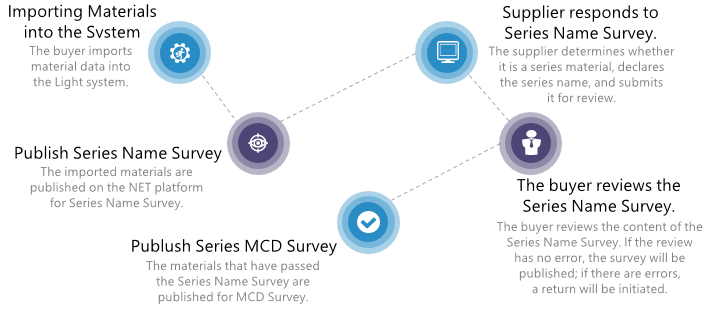
Reply Series Name Survey
When the buyer has enabled permissions for the supplier to declare the MCD series, the series name investigation can be published, and the response steps are as follows:
- Click on the menu [Fill out] > [Series Name Investigation].
- Search for the components to respond to.
- Check the item or items to be responded to.
- Click the
 button at the top.
button at the top.
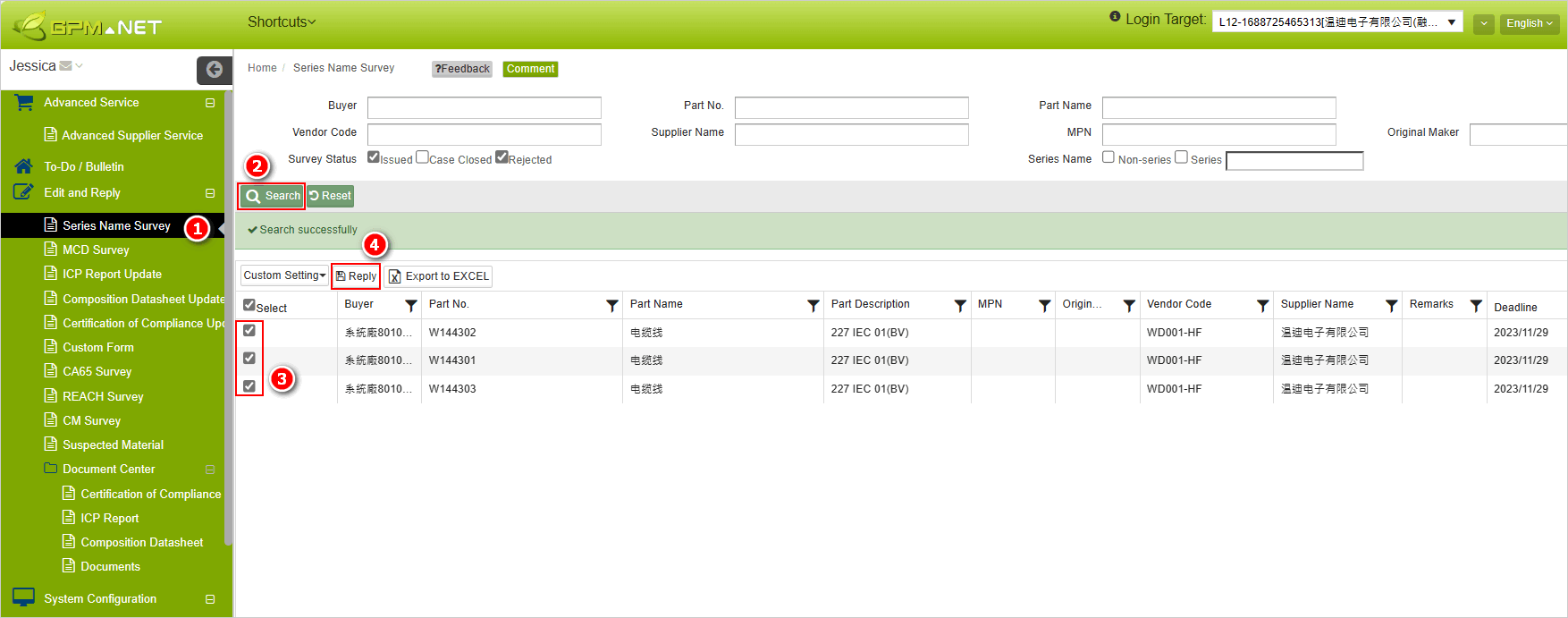
The reply window will display the selected material data. In the [Series Name Survey] field, select whether it is a series, and if it is a series, fill in the series name.
Complete the [Weight (g)] field (optional, fill in accordance with the system manufacturer's requirements).
After completing the survey, click the
 button to submit the series name investigation response.
button to submit the series name investigation response.

Company short name filled in automatically The Company short name previously filled in will be remembered in the system and automatically be filled in for the next time you reply Series Name Survey.
Series Name Survey Return for Correction
If the series name provided in the response is incorrect during the buyer's review and requires correction, follow these steps:
- Click on the menu [Edit and Reply] > [Series Name Survey].
- Search for the material that has been returned.
- Check the item or items that require correction.
- Click the
 button at the top.
button at the top.
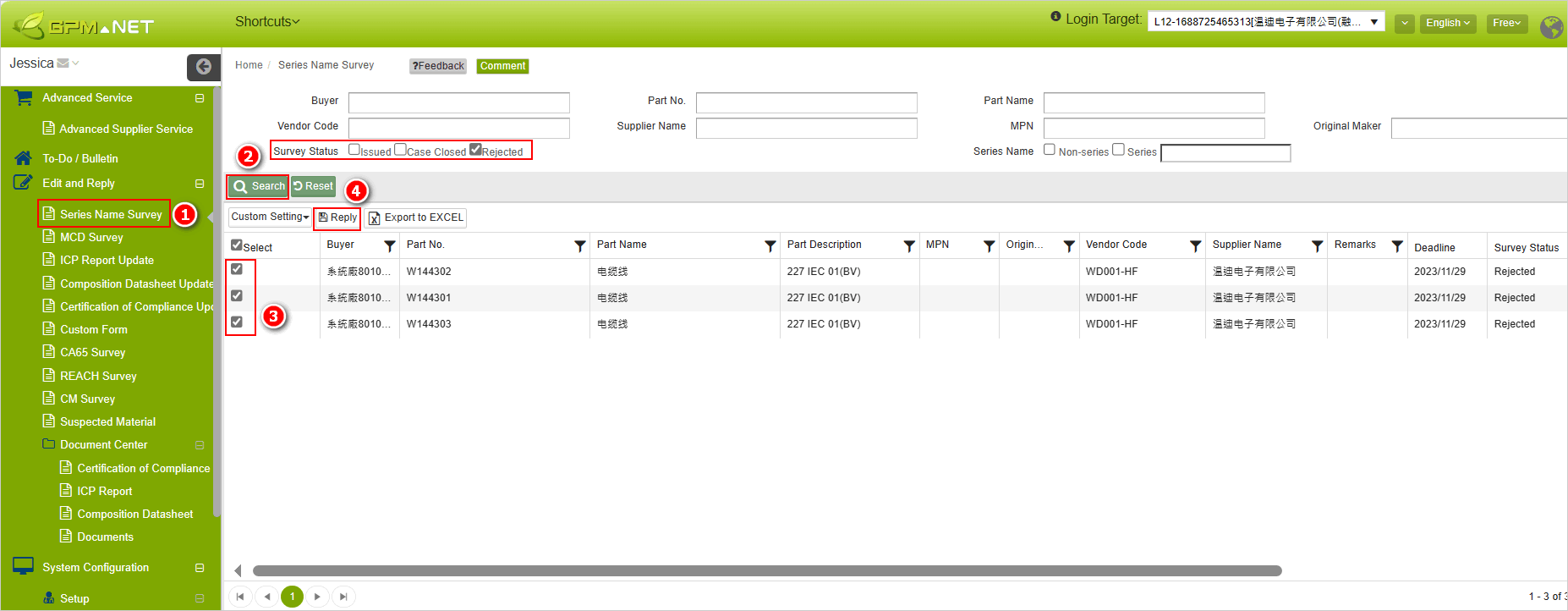
- The reply window will display the selected material data, allowing you to view the [Last Replied Name] and [Verification Statement].
- Correct Series Name Survey Data.
- Correct [Weight(g)] (Not mandatory, fill in accordance with the buyer's requirements.)
- After making the necessary corrections, click the
 button to complete the series name return and correction.
button to complete the series name return and correction.
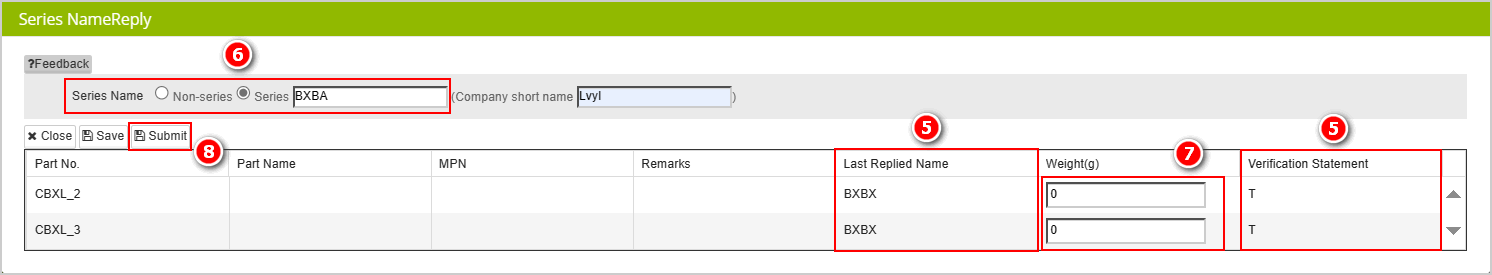
Series Name Survey Rejected Rules
- The system manufacturer can perform series name returns at three stages in the MCD form: "Before Survey Release," "Verifying," and "Approved."
- After a series name has been returned, the corrected name cannot be the same as the previous series name. However, series names that were previously replied to and approved can still be used.
- If the entire series of associated materials undergoes a series name return, the virtual MCD generated for this series will automatically be halted. If there are additional materials in the future that need to be declared under this series name, the virtual MCD will be reissued for investigation.
More Information
Instruction > Series Name Survey