Personal Information
![]() Basic > System Configuration> Personal Information
Basic > System Configuration> Personal Information
Edition: Supply Chain Platform – Lite; Supply Chain Platform – Basic; Central Site.
Users can view and edit their personal basic information.
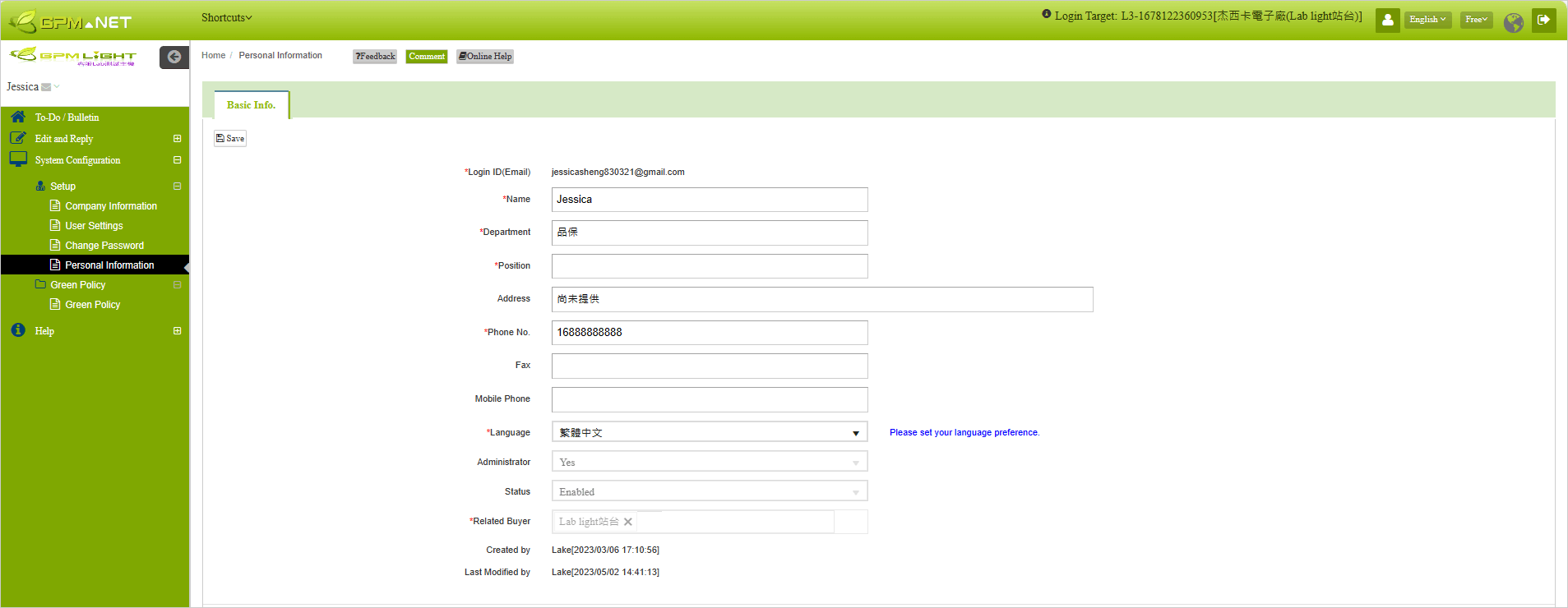
Column Description
| Column | Description | Remark |
|---|---|---|
| *Login ID(Email) | The login account must be the user's email address, and system activation notifications will be directly sent to this account. It's recommended to use the email account provided by the company. | Locked field, cannot be modified. |
| *Name | The user's Chinese/English name. | Required. |
| *Department | Department full name | Required. |
| *Position | The job title of the user. | Required. |
| Address | The company address of the user. | |
| *Phone No. | The user's work office phone number. | Required. |
| FAX | FAX number. | |
| Mobile Phone | The user's work mobile phone number. | If Simplified Chinese language is chosen, this field is mandatory. |
| *Language | You can select the preferred language. Currently available options are: 1) Traditional Chinese 2) Simplified Chinese 3) English. The selected language will be set as the default language when users log in. | Locked field, cannot be modified. |
| Administrator | Display whether the user is an administrator. | Locked field, cannot be modified. |
| Status | Display whether the account is disabled or not. | Locked field, cannot be modified. |
| *Related Buyer | Display the name of the system manufacturer one is responsible for. | Locked field, cannot be modified. |
| Email Verification | After enabling email verification, you will be required to enter a verification code during login. Access to the system will only be granted after successful verification. We recommend enabling email verification to enhance the security of your account. |
Operation Instructions
- Edit personal information according to the fields.
- Click on the
 icon once done.
icon once done.
