Change Password
![]() Instruction/Basic > System Configuration > Change Password
Instruction/Basic > System Configuration > Change Password
Edition: Supply Chain Platform – Lite ; Supply Chain Platform – Basic ; Central Site
Function
Users can change their password.
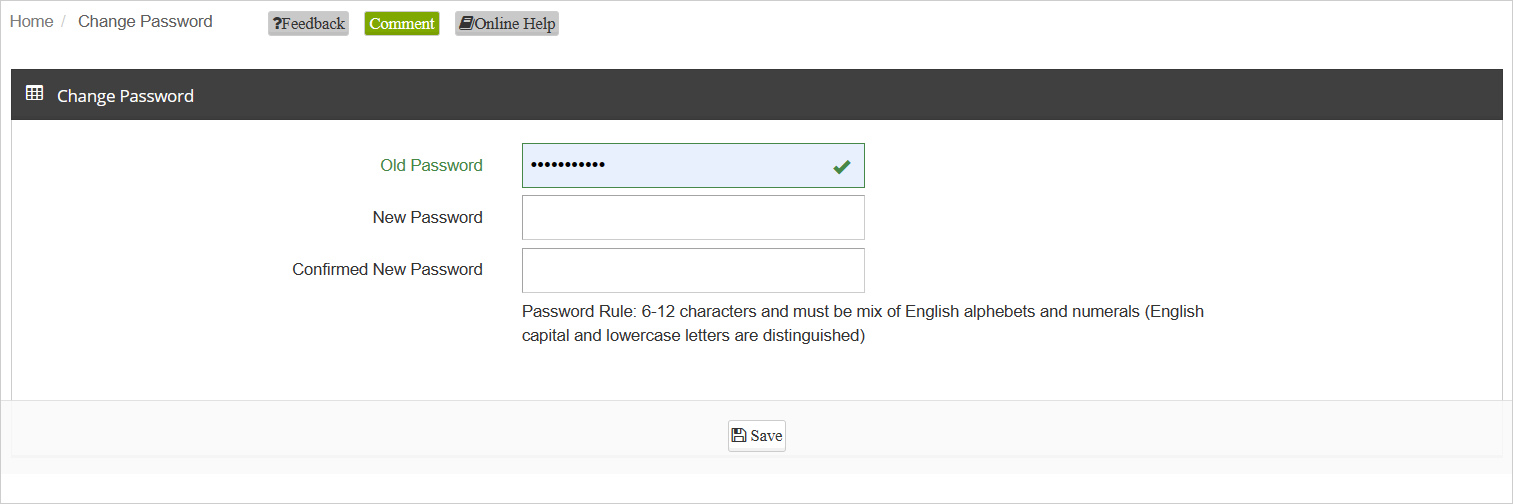
欄位
| Field | Description | 備註 |
|---|---|---|
| Old Password | Old log in password | |
| New Password | New log in password | |
| Confirmed New Password | Re-enter the new password you want to use |
After clicking this function, enter the old password and new password and click ![]() to complete the modification.
to complete the modification.
