Company
![]() Instruction/Basic > System Configuration > Company
Instruction/Basic > System Configuration > Company
Version : Supply Chain Platform – Lite ; Supply Chain Platform – Basic.
Function
Set the corporate account information in the ezGPM.NET platform and the extended fields required by the buyer (this function is only available to administrators).
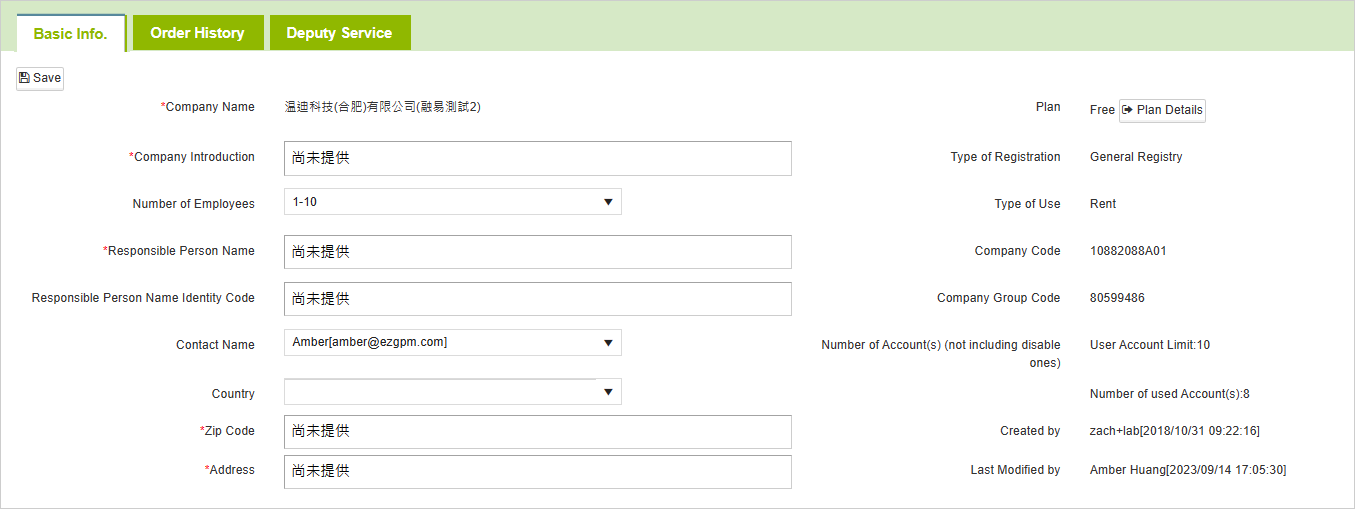
Company Basic information
| Field | Description | Remark |
|---|---|---|
| Type of Registry | Registration type of corporate information on the platform | System management column |
| Type of Use | Enterprise account types in the ezGPM.NET platform | System management column |
| Company Code | Enterprise code information in the ezGPM.NET platform | Column |
| Company Name | Company name, this field is provided by the buyer | System management column |
| Company Introduction | Company profile information | Editable |
| Number of Employees | Number of employees in the company | Drop down list selection |
| Company Group Code | Enterprise group code information in the ezGPM.NET platform | System management columns |
| Responsible Person Name | Name of person in charge of the company | Editable |
| Responsible Person Name Identity Code | Identification code of the person in charge of the company | Editable |
| Contact Name | Choose data from User | Drop down list selection |
| Country | List of countries/regions | Drop down list selection |
| Zip Code | Postal code of the company’s address | Editable |
| Address | Business address | Editable |
| Number of account(s) (not including disable ones) | The current number of available accounts and the number of opened accounts for a single enterprise user on the system | System management columns |
[Basic information of the company] below are the expansion fields set by each buyer, not specific fields.
