CA65 Survey
![]() Instruction > Edit and Reply > CA65 Survey
Instruction > Edit and Reply > CA65 Survey
Edition: Supply Chain Platform – Lite; Supply Chain Platform – Basic; Central Site.
Function
The California 65 Survey provides an integrated interface for California 65 Hazardous Substances Declaration, allowing suppliers to quickly complete the survey.
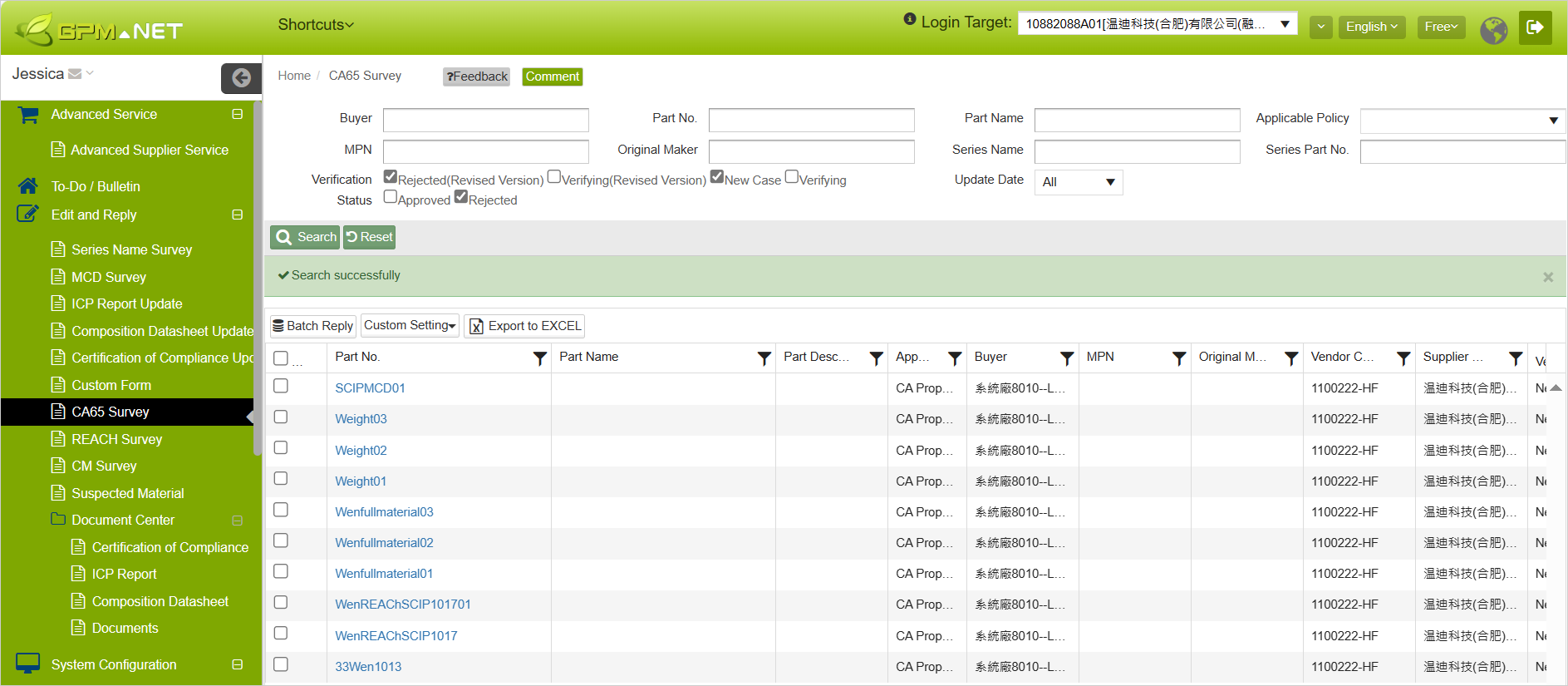
Main Page - Searching Columns
Searching Condition
You may search for certain CA65 Survey by setting different conditions. The instructions are as follows:
| Field | Description | Remark |
|---|---|---|
| Buyer | The buyer's name. | Suppliers will be able to distinguish different buyers' names should the platform be combined. |
| Part No. | Also known as IPN. It is an identifier of a particular part design used in a particular industry and should be the same as that of ERP's. | |
| Part Name | Part Name, which is usually the same as ERP's | |
| MPN | Manufacturer Part Number, a manufacturer-assigned number which is used to identify a product among other products from the same manufacturer. | |
| Original Maker | The maker of the part. | |
| Series Name | The name of the series. | |
| Update Date | Calculated according to the configuration of the [Vendor Notification Settings]. There are five intervals available for query: 1.All, 2.Today, 3.Last three days, 4.last week, 5.Specific Interval | |
| Series- part number | A Series Part Number is a part number which is assigned among other part numbers while a series is set. | |
| Verification Status | The Verification Status of the CA65 Survey. There are currently 6 types of the Verification Status. | For definitions of related statuses, please refer to: [Verification Status](#Verification Status) |
| Applicable Policy | You can check/identify the version of CA 65 regulations in this field. | |
| Part Description | Part Description, which is usually the same as ERP's. | |
| Vendor Code | The code for the supplier. | |
| Supplier Name | Supplier Name. | |
| Deadline | The last modified time. |
Verification Status
There are currently 6 types of the Verification Status for CA65 Survey:
- New Case: The newly issued CA65 Survey from buyer.
- Verifying: The CA65 Survey completed and submitted by supplier.
- Approved: The CA65 Survey approved by the buyer.
- Rejected: The CA65 Survey rejected and returned to supplier by buyer after verification.
- Rejected(Revised Version): The new version of the CA65 Survey issued and returned back to supplier for investigation.
- Verifying(Revised Version): The new version of the CA65 Survey completed and submitted by supplier.
You may search for all types of the Verification Status by selecting none/all of the boxes, or select the ones needed.
Click the  button to search, or the
button to search, or the ![]() button to reset all settings.
button to reset all settings.
Searching Results
The query results of the CA65 Survey will be presented in the table on the lower right. You can process individual records according to your needs, or you can operate in the following ways:
- When there are multiple survey responses with the same content, you can click
 to fill in and submit for review together.
to fill in and submit for review together. - Click on the title of the selected field to sort by particular order.
- If you want to filter data based on specific conditions, you can click the filter button
 on the right side of the title field to set individual conditions as query results for further filtering.
on the right side of the title field to set individual conditions as query results for further filtering. - Click
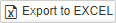 to export the searching results in excel.
to export the searching results in excel.
If you want to know the detailed query function operation, please refer to General User's Interface.
Fill in CA Survey
Batch Reply Page
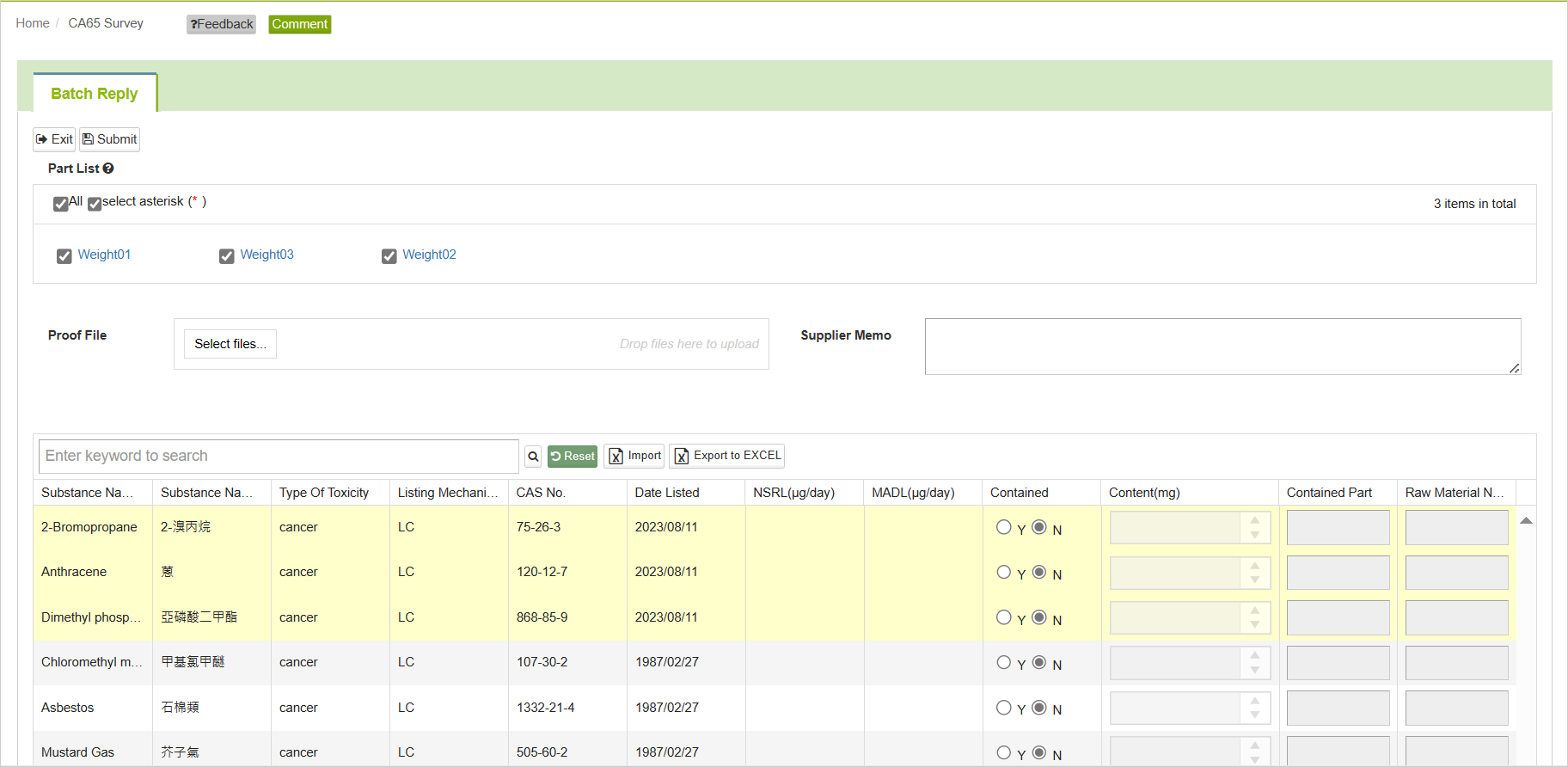
Batch Reply - Searching Columns
| Button Name | Description | Remark |
|---|---|---|
| All | Select all of the parts. | |
| select asterisk(*) | Once selected, only parts with asterisks will be selected. | Proof File are required to be uploaded for parts with red asterisks(*) |
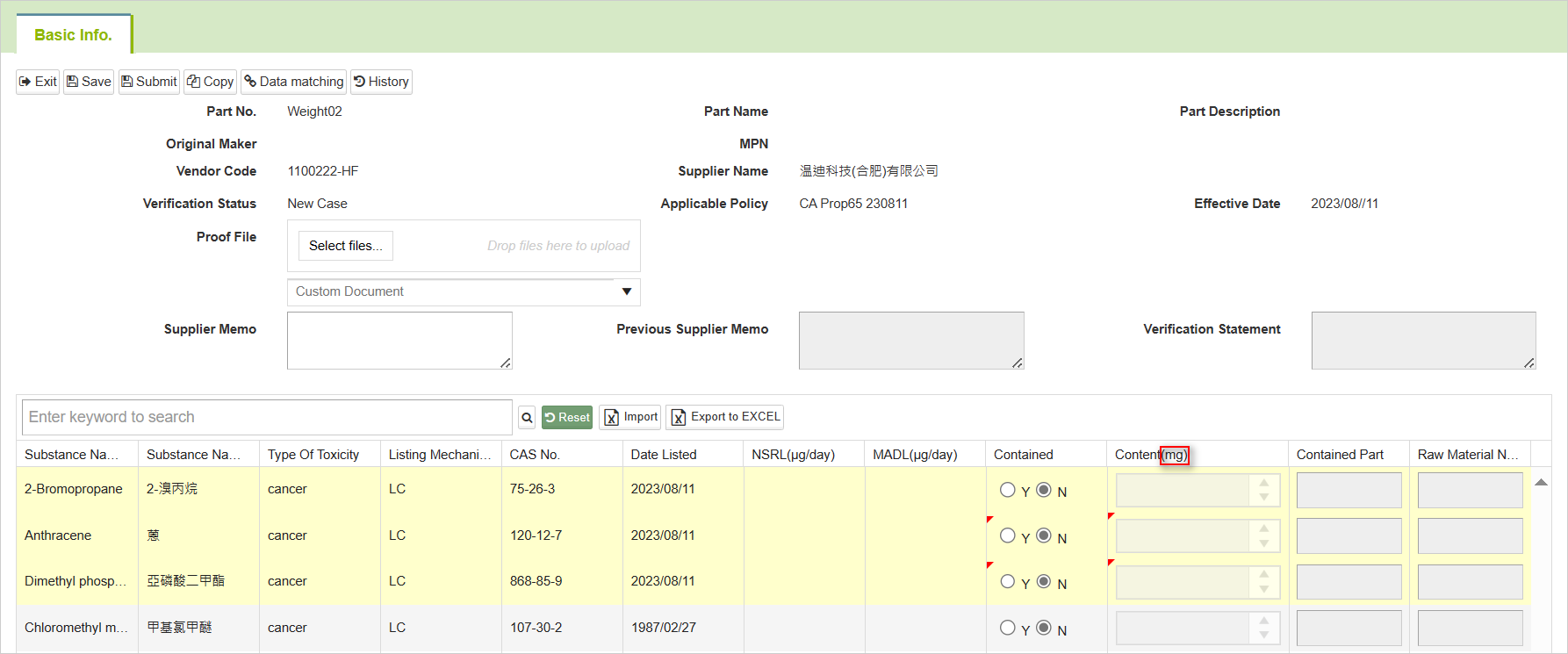

Button Description
| Button Name | Description | Remark |
|---|---|---|
| Leave the current page. | ||
| Save the data. | ||
 | Submit the REACH Survey. | |
 | Copy other completed CA65 Survey | |
| Ingredient comparison | The ingredient list and test report cited in the MCD of the approved materials have the same substance information as the California 65 substance list. | |
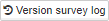 | Check the version of the survey issued |
Columns and Description
| Field | Description | Remark |
|---|---|---|
| Proof File (Choose one to upload) | The proof file of the REACH Survey such as REACH Test Report or REACH Compliance/Certificate. | The requirement is set by buyer. If it shows a red asterisk next to it, it is required. |
| Supplier Memo | Supplier memo written by the supplier. | Optional |
| Previous Supplier Memo | The previous verification statement written by the verifier after verification. | Read-only |
| Verification Statement | The verification statement written by the verifier after verification. | Read-only |
CA65 Survey Page
| Button Name | Description | Remark |
|---|---|---|
| Search for information matching keywords in the substance list | ||
| Clear the input in the query field | ||
| Import the completed Excel file | ||
| Export survey contents to Excel file | A blank survey that can be exported as a template file |
CA65 Substances Columns and Description
| Column | Description | Remark |
|---|---|---|
| Substance Name(En) | The Substance Name displayed in English. Buyer may require that the substances be [Tested], [Guaranteed] or [Monitored] for the part with certain threshold limit. | |
| Substance Name(Cn) | The Substance Name displayed in Chinese. Buyer may require that the substances be [Tested], [Guaranteed] or [Monitored] for the part with certain threshold limit. | |
| CAS No. | Chemical Abstracts Service, a unique numerical identifier assigned by the Chemical Abstracts Service (CAS) to every chemical substance. | |
| Type of Toxicity | Category of possible toxicity of the substance, currently classified as carcinogenic or reproductive toxic | |
| Listing Mechanism | Mechanism for adding new substances to CA65 list | |
| Date Listed | The specific date of inclusion on the CA65 List | |
| NSRL(μg/day) | Safe Harbor Level - No Significant Risk Levels of Carcinogenic Chemicals (full name in English is No Significant Risk Levels) | |
| MADL(μg/day) | Safe Harbor Level - Maximum Allowable Dose Levels of chemicals that cause reproductive toxicity (full name in English is Maximum Allowable Dose Levels) | |
| Contained | Whether the part contains the substance: YES, NO | Select [Yes] to be able to fill in the rest of the fields |
| Content(mg) | When the contained field is Y, the weight (mg) of the substance contained in the material composition table needs to be filled in | Display content value (mg) / content value (ppm) according to system factory settings |
| Content(ppm) | When the contained field is Y, the weight (ppm) of the substance contained in the material composition table needs to be filled in | Display content value (mg) / content value (ppm) according to system factory settings |
| Contained Part | The name of the part which contains the substance. | |
| Raw Material Name | When the Contains field is Y, the raw material name contained must be filled in |
