Composition Datasheet Update
![]() Instruction > Edit and Reply > Composition Datasheet Update
Instruction > Edit and Reply > Composition Datasheet Update
Edition: Supply Chain Platform – Lite; Supply Chain Platform – Basic; Central Site.
Function
Suppliers are required to update Composition Datasheet that are expired or are about to expire according to buyer's settings.
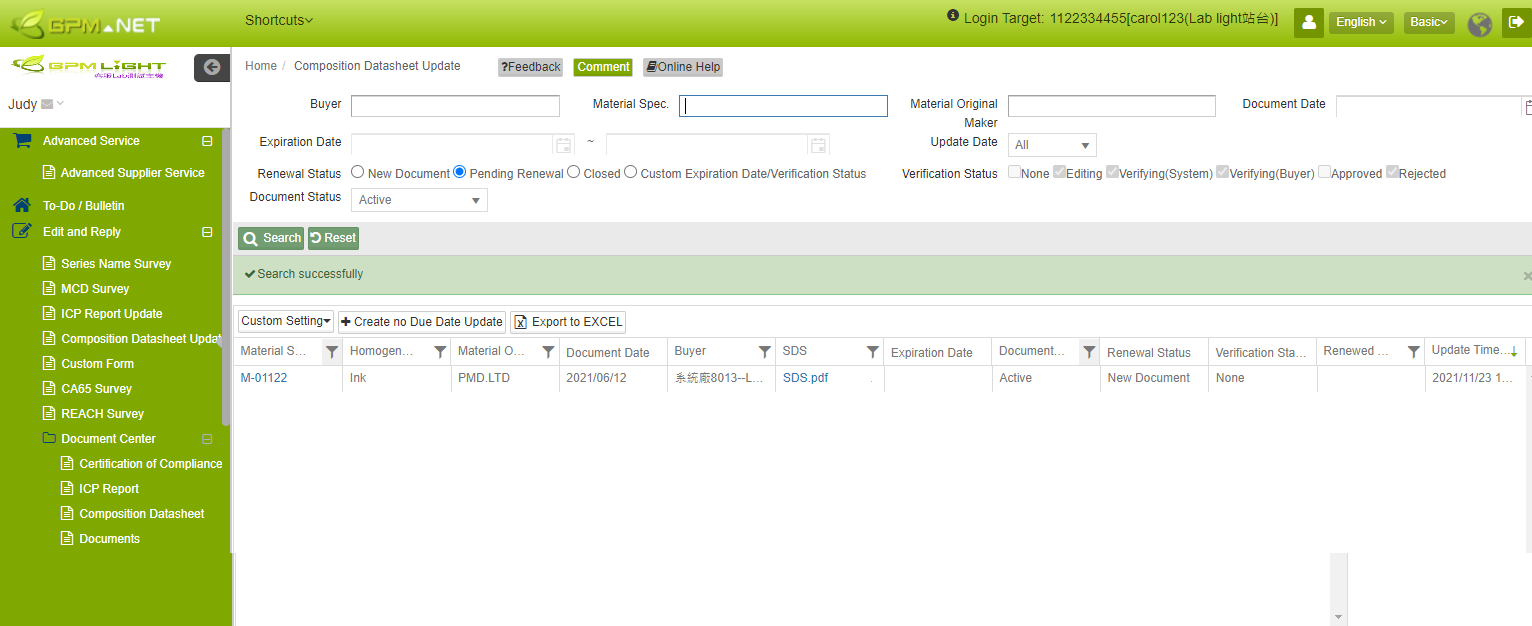
Main Page - Searching Columns
Searching Condition
You may search for certain Composition Datasheet by setting different conditions. The instructions are as follows:
| Field | Description | Remark |
|---|---|---|
| Buyer | This field displays the name of the Central Site from the source of this record. | Suppliers will be able to distinguish different buyers' names should the platform be combined. |
| Material Spec. | Model no. of raw materials, such as: ABS PA-757 plastic, JIS G3506 SWRH 42A hard steel wire. | |
| Material Original Maker | The manufacturer of the raw material. | |
| Document Date | Date of the Composition Datasheet. | |
| Expiration Date | MCD Survey/ICP Report/Composition Datasheet, calculated according to the validity settings set by buyer. Example: 2020/10/10 | |
| SDS | The file name of the SDS /MSDS uploaded will be displayed. | |
| Update Date | The latest updated date. | |
| Renewal Status | Renewal Status of the Composition Datasheet, including: New Document, Pending Renewal, Closed and Custom Expiration Date/Verification Status | |
| Verification Status | Verification Status includes: None, Editing, Verifying(System), Verifying(Buyer), Approved and Rejected |
Verification Status
- None: None of renewal action is taken.
- Editing: The updated Composition Datasheet that has been edited but has not been submitted for verification.
- Verifying(System): The updated Composition Datasheet has been submitted and is being verified by the platform according to the Green Policy set by buyer.
- Verifying(Buyer): The updated Composition Datasheet has been submitted, verified by the platform and been sent to the buyer for final verification.
- Approved : The buyer has verified and approved the updated Composition Datasheet.
- Rejected: The buyer has verified and rejected the updated Composition Datasheet.
Should the buyer turned on the verification setting for platform(system), the platform will verify the new Composition Datasheet automatically.
Upon entering the searching conditions, please click  , or click the
, or click the ![]() button to reset all settings.
button to reset all settings.
Searching Results
Composition Datasheet list is presented in the table below.
- Click on the title of the selected field to sort by particular order.
- Use the filter
 to search for specific data.
to search for specific data. - Click
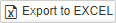 to export the searching results in a excel format.
to export the searching results in a excel format.
Update Composition Datasheet
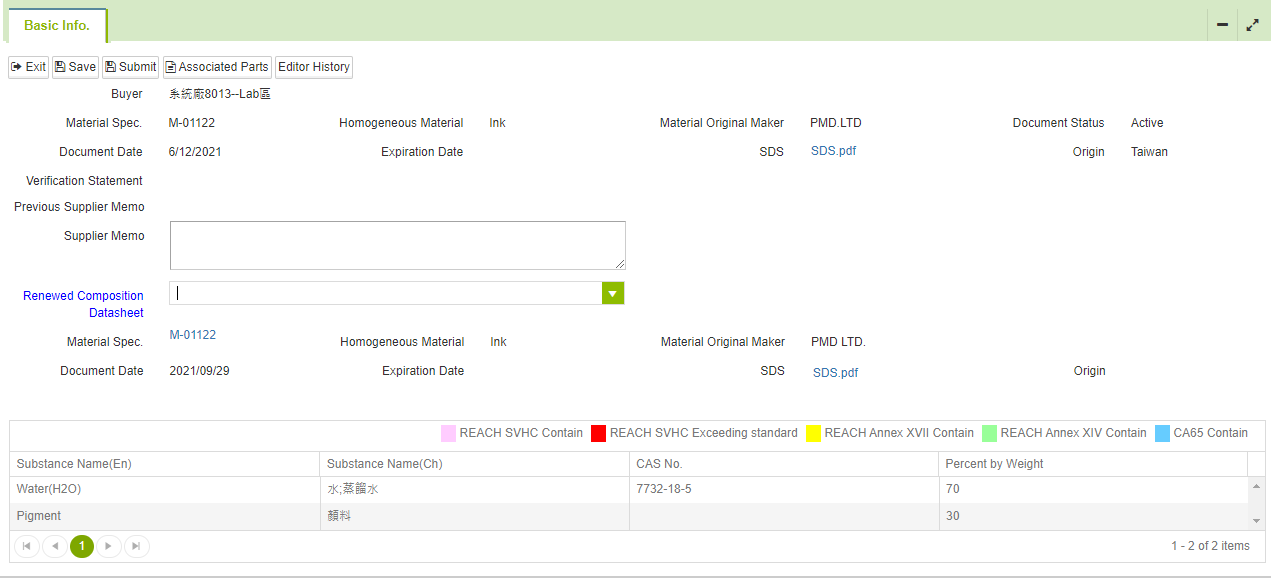
Button Functions
| Function Name | Description | Remark |
|---|---|---|
| Save | Save the data. | |
| Submit | Submit the renewed Composition Datasheet. | |
| Associated Parts | Check the part number of the MCD Survey which the Composition Datasheet is associated with. |
Columns and Description
| Field | Description | Remark |
|---|---|---|
| Verification Statement | The verification statement written by the verifier after verification. | Read-only |
| Previous Supplier Memo | The previous verification statement written by the verifier after verification. | Read-only |
| Supplier Memo | Supplier memo written by the supplier. | Optional |
| Renewed ICP Report | The renewed ICP Report referenced from the document center-ICP Report. | Select renewed ICP Report from the drop-down menu (or enter keywords to search). More than one reports can be referenced. |
| Display expired report | The expired report will not be displayed in the drop-down menu by default setting. Check the box to display all reports including the expired report. | Select the box to display expired report. |
Other Notes
- The Part No. displayed in the [Associated Parts] are Part numbers which the ICP Reports are being referenced.
- Closed Composition Datasheet cannot be modified or deleted.
