CM Survey
![]() Instruction > Edit and Reply > CM Survey
Instruction > Edit and Reply > CM Survey
Edition: Supply Chain Platform – Lite ; Supply Chain Platform – Basic
Information
CM Survey provides a standardized template for the declaration of Smelter Lists through CMRT and EMRT submissions. Respondents are encouraged to upload the completed form in order to facilitate a prompt completion of the investigation process for suppliers.
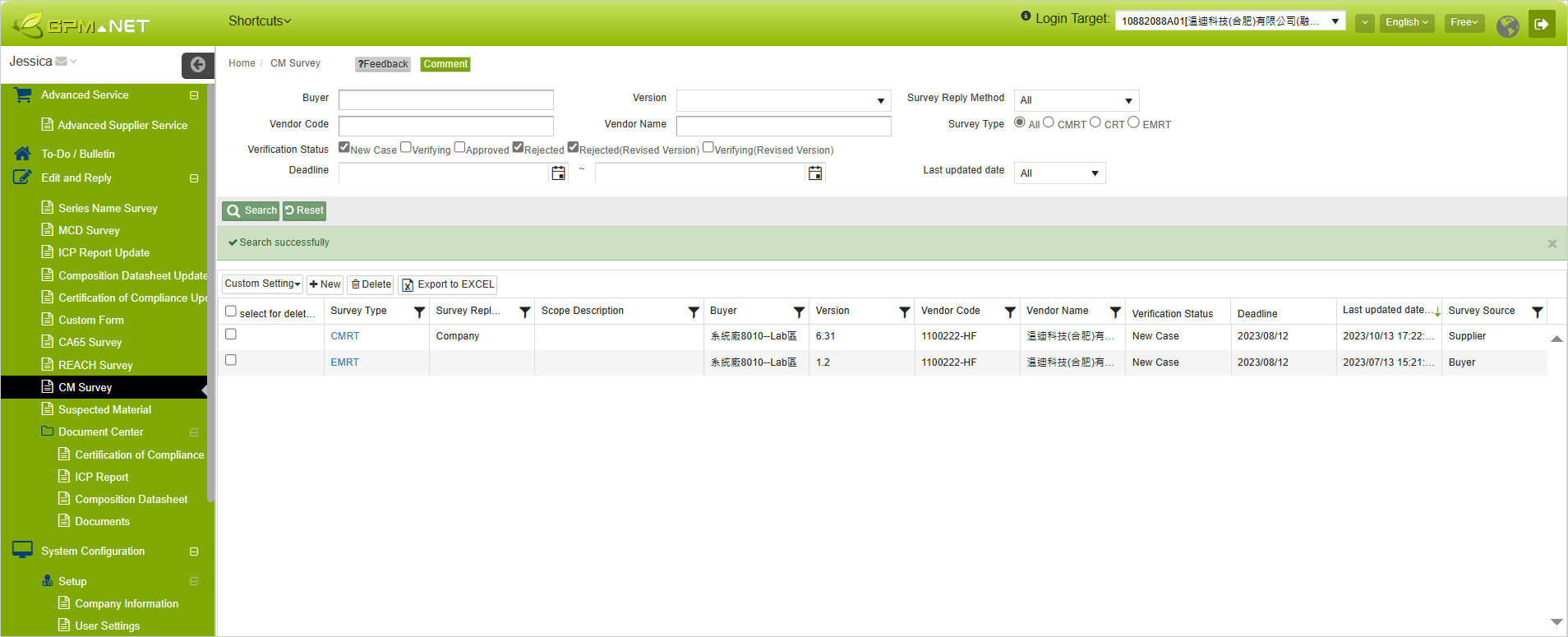
Main Page - Searching Columns
Searching Condition
You can configure multiple different query conditions to search for specific ranges of records in the CM Form. The relevant settings are explained below:
| Column | Description | Remark |
|---|---|---|
| Buyer | The buyer's name. | Suppliers will be able to distinguish different buyers' names should you there are multiple forms/surveys from different buyers on this platform. |
| Category | Direct material name/raw material category | |
| Survey Reply Method | The reporting scope for the investigation form is divided into three categories: Company, Product, and User Defined. | Reporting scope "By Company" is currently not supported and will be released in the next version. |
| Scope Description | When suppliers add an investigation form, reporting scope being either Product or User Defined, it is mandatory to fill in and customize easily identifiable content. | |
| Vendor Code | Supplier Code | |
| Vendor Name | Supplier Name | |
| Survey Type | The reporting options are divided into four categories: All, CMRT and EMRT. | |
| Verification Status | The Verification Status of the CM Survey. There are currently 7 types of the Verification Status. | For definitions of related statuses, please refer to: [Verification Status](#Verification Status) |
| Last Updated Date | Calculated according to the configuration of the [Vendor Notification Settings]. There are five intervals available for query: 1.All, 2.Today, 3.Last three days, 4.last week, 5.Specific Interval | |
| Deadline | The last modified time. | |
| Survey Source | The investigation form is issued by the buyer for conducting inquiries, or it can be initiated independently by the supplier for a re-evaluation of the investigation. |
Verification Status
There are currently 7 types of the Verification Status for CM Survey:
- New Case: The newly issued CM Survey from buyer.
- Verifying: The CM Survey completed and submitted by supplier.
- Approved: The CM Survey approved by the buyer.
- Approved(Series-part): The CM Survey approved by buyer based on the series part.
- Rejected: The CM Survey rejected and returned to supplier by buyer after verification.
- Rejected(Revised Version): The new version of the CM Survey issued and returned back to supplier for investigation.
- Verifying(Revised Version): The new version of the CM Survey completed and submitted by supplier.
You may search for all types of the Verification Status by selecting none/all of the boxes, or select the ones needed. Click the  button to search, or the
button to search, or the ![]() button to reset all settings.
button to reset all settings.
Searching Results
The query results of the CA Survey Form will be displayed in the table at the bottom right. You can handle individual records based on your requirements, and you can also perform the following actions:
- Click on the title of the selected field to sort by particular order.
- If you want to filter data based on specific conditions, you can click the filter button
 on the right side of the title field to set individual conditions as query results for further filtering.
on the right side of the title field to set individual conditions as query results for further filtering. - Click
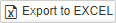 to export the searching results in excel.
to export the searching results in excel.
If you want to know the detailed query function operation, please refer to General User's Interface.
Button Description
| Button Name | Description | Remark |
|---|---|---|
| Click and restart the investigation for the selected form. | ||
| You can delete the added investigation form. |
Edit Description
Survey Page
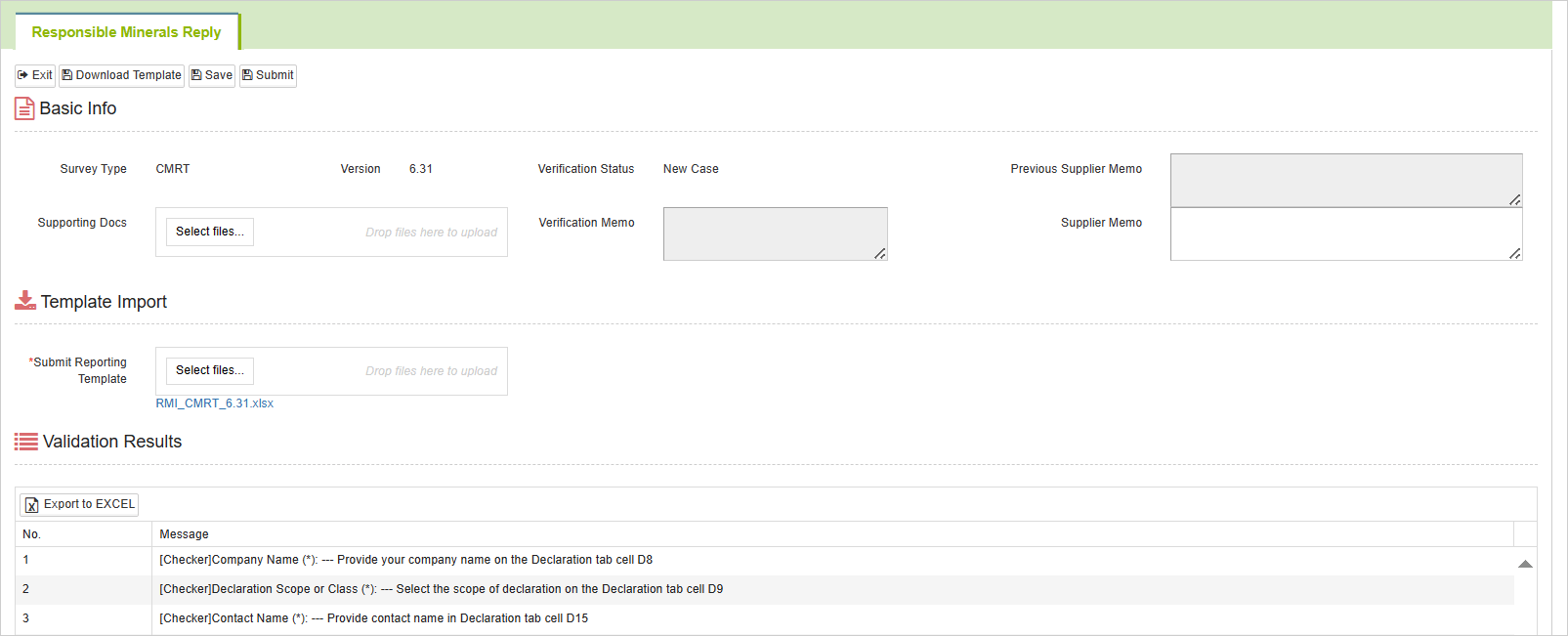
Button Description
| Button Name | Description | Remark |
|---|---|---|
| Exit the current page. | ||
| Download the standard template for the corresponding (CMRT/EMRT) form. | ||
| Save the data. | ||
| Submit the Direct Material Survey. |
Survey Basic Info
| Column | Description | Remark |
|---|---|---|
| Survey Type | The reporting options are divided into four categories: All, CMRT and EMRT. | Read-only |
| Version | Version of the CA Survey Form | Read-only |
| Previous Supplier Memo | The previous verification statement written by the verifier after verification. | Read-only |
| Supporting Docs | You can upload relevant declarations or documents regarding responsible minerals. | Based on the buyer's requirements |
| Verification Memo | "Explanation of the notes on the Responsible Minerals Investigation Form as reviewed by the buyer. | Read-only |
| Supplier Memo | Supplier memo written by the supplier. | Optional |
| Template Import-Submit Reporting Template | Upload the template file for response. |
Validation Results
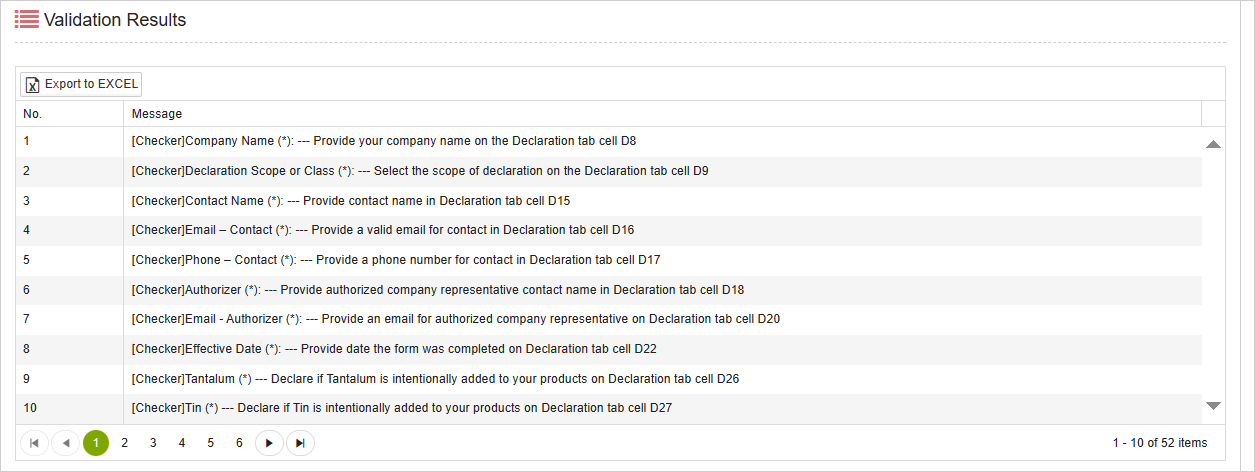
| Column | Description | Remark |
|---|---|---|
| Export the verification data content to Excel. | ||
| No. | The system automatically assigns sequential numbers, starting from 1 and incrementing upwards. | |
| Message | The system will validate the uploaded CMRT/EMRT templates, and if there are any deficiencies or errors, you can check the reasons here. | This result is derived from the [Checker] worksheet in the template. |
