ICP Report
![]() Instruction > Document Center > ICP Report
Instruction > Document Center > ICP Report
Edition: Supply Chain Platform – Lite; Supply Chain Platform – Basic; Central Site.
Function
The collected [ICP Report] are uploaded here for suppliers to reference when filling in the MCD Survey.
ICP Report: Test report from Testing Lab such as SGS, CTI .etc, with hazardous substances tested such as Lead, Cadmium, Mercury .etc.
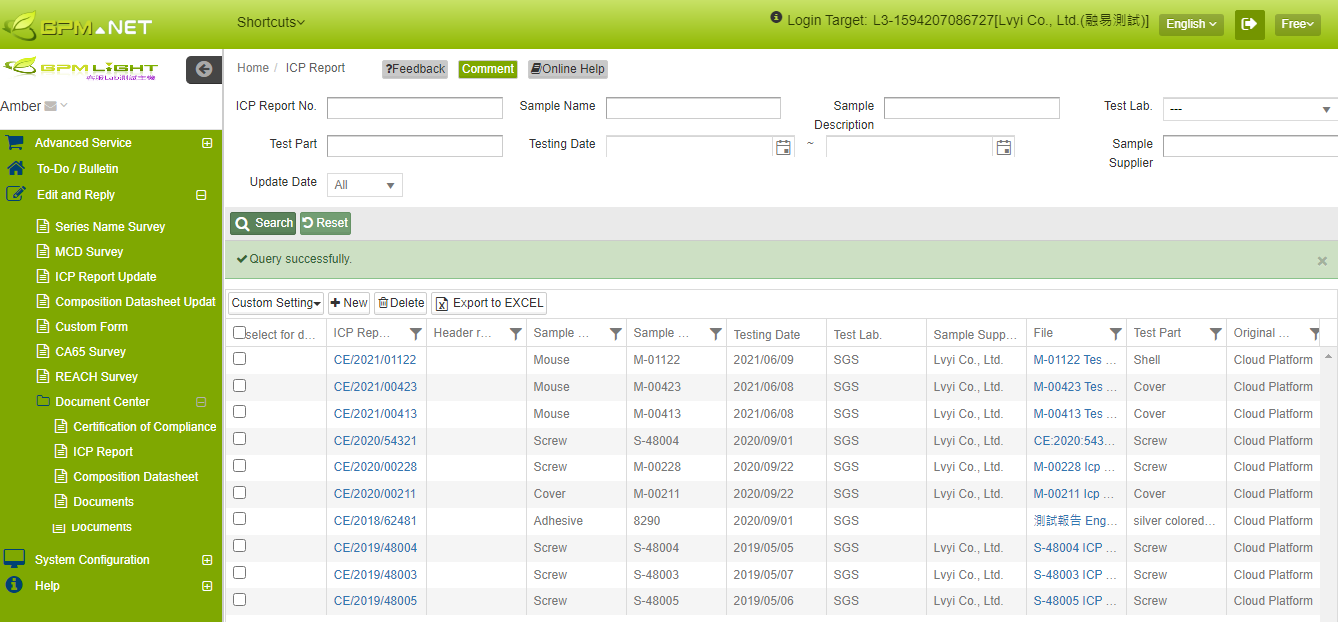
Main Page - Searching Columns
Searching Condition
You may search for certain ICP Report by setting different conditions.
| Column | Description | Remark |
|---|---|---|
| ICP Report No. | The report number of the test report, usually located on top of the report. | |
| Report Header Revision | Suppliers with cross central-site function could revise the header of the report according to buyers' requirement. The report number, date and file could not be revised. | |
| Sample Name | The name of the sample which is being tested by the Test Lab. | |
| Testing Date | The testing date of the report. | |
| Test Lab. | The Testing Lab which conducts the testing, such as SGS, CTI .etc. | |
| Test Part | The part name of the sample which is being tested by the Test Lab. | |
| Expiration Date | The expiration date of the report set by buyer. | |
| Update Time | The last modified date. |
Upon entering the searching conditions, please click  , or click the
, or click the ![]() button to reset all settings.
button to reset all settings.
Searching Results
For the searching results presented in the table below, you may:
- Click on the title of the selected field to sort by particular order.
- Use the filter
 to search for specific data.
to search for specific data. - Click
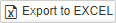 to export the searching results in excel.
to export the searching results in excel.
For more information about the searching operations, please check the Operating Interface Instructions: Supply Chain Platform Instruction.
Create ICP Report
1. Basic Info./Test Part
.png)
[Basic Info.] Buttons
| Button Name | Description | Remark |
|---|---|---|
| Exit this page and go back to the list. | ||
 | Save this report. | |
 | Copy this report. |
[Basic Info.] Columns Descriptions
| Field | Description | Remark |
|---|---|---|
| Buyer Recipient | The buyer's name. | |
| ICP Report No. | The ICP report number of this test report. | |
| Testing Date | The testing date. | |
| Test Lab. | The description (model) of the sample which is being tested by the Test Lab. | Insert the Test Lab. and select it from the menu. Example: SGS. |
| Sample Name | The name of the sample which is being tested by the Test Lab. | |
| Sample Description | The description (model) of the sample which is being tested by the Test Lab. | |
| Sample Supplier | The company name which sends this sample for testing. | |
| File | The file name of this report. Once uploaded, you may click the file name to download the file. | |
| Category of Tested Item(s) | The Category of the items tested in the report. | Click the column to select the category. Example: ROHS 2.0(RoHS 10項) |
[Test Part] Buttons
| Button Name | Description | Remark |
|---|---|---|
| Create the Test Part. | ||
| Delete the Test Part created, you will need to check the box for the test part you are deleting first. | ||
| Export the data in Excel format. |
[Test Part] Columns Descriptions
| Field | Description | Remark |
|---|---|---|
| Test Part | The name of the Test Part. | |
| Revised No. | The number of the revised version of the ICP Report. | |
| Latest Version | Display whether the version of the revised ICP Report is the latest version. | |
| Update Date | The last modified date. |
2. Test Part
.png)
Buttons
| Button Name | Description | Remark |
|---|---|---|
| Exit the [Test Part] page and go back to the [Basic Info.] page. | ||
| Save the information for this Test Part. | ||
 | Add another new [Test Part]. | |
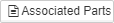 | Click to see this Test Part is referenced by which MCD Survey. | |
| Add the substance. | ||
| Clear all of the substances. | ||
| Delete the substance. |
Columns Descriptions
| Field | Description | Remark |
|---|---|---|
| Test Part | The name of the Test Part. | |
| Substance Name(En) | The Substance Name displayed in English. Buyer may require that the substances be [Tested] or [Guaranteed] for the part with certain threshold limit. | |
| Substance Name(Cn) | The Substance Name displayed in Chinese. Buyer may require that the substances be [Tested] or [Guaranteed] for the part with certain threshold limit. | |
| CAS No. | Chemical Abstracts Service, a unique numerical identifier assigned by the Chemical Abstracts Service (CAS) to every chemical substance. | |
| Test Result | The Test Result of the substance(s). Not Detected: N.D. Detected: YES, with test result displayed. | |
| MDL | Method Detection Limit, the minimum measured concentration of a substance that can be reported with 99% confidence that the measured concentration is distinguishable from method blank results. | |
| Test Method | The name of the method used for testing. | |
| Unit | The unit that is used to calculate the test result for the substance. Such as ppm, µg/cm², µg/m²/week, mg, µg/m², µg/cm²/week, mg/L, mg/m³, ml/m³, %10. ppm and µg/cm² are commonly seen. |
說明
- The meaning of [Related Part No.] is: When this ICP report is referenced by the [MCD Survey], this section will display the MCD part number that references this ICP report. ICP reports that have been referenced cannot be deleted but can still be modified. However, if the MCD has been submitted for review or has been approved, the referenced test report cannot be deleted or modified.
- If two suppliers are categorized as the same operating entity by the buyer, the suppliers can simultaneously add information for both companies in this document library. Additionally, when filling out the [MCD Survey], they can reference each other.
Create ICP Report in [Certification of Compliance] format
Basic Info.
ICP Report in [Certification of Compliance] format can be created and used for certain MCD Surveys according to buyers' settings.
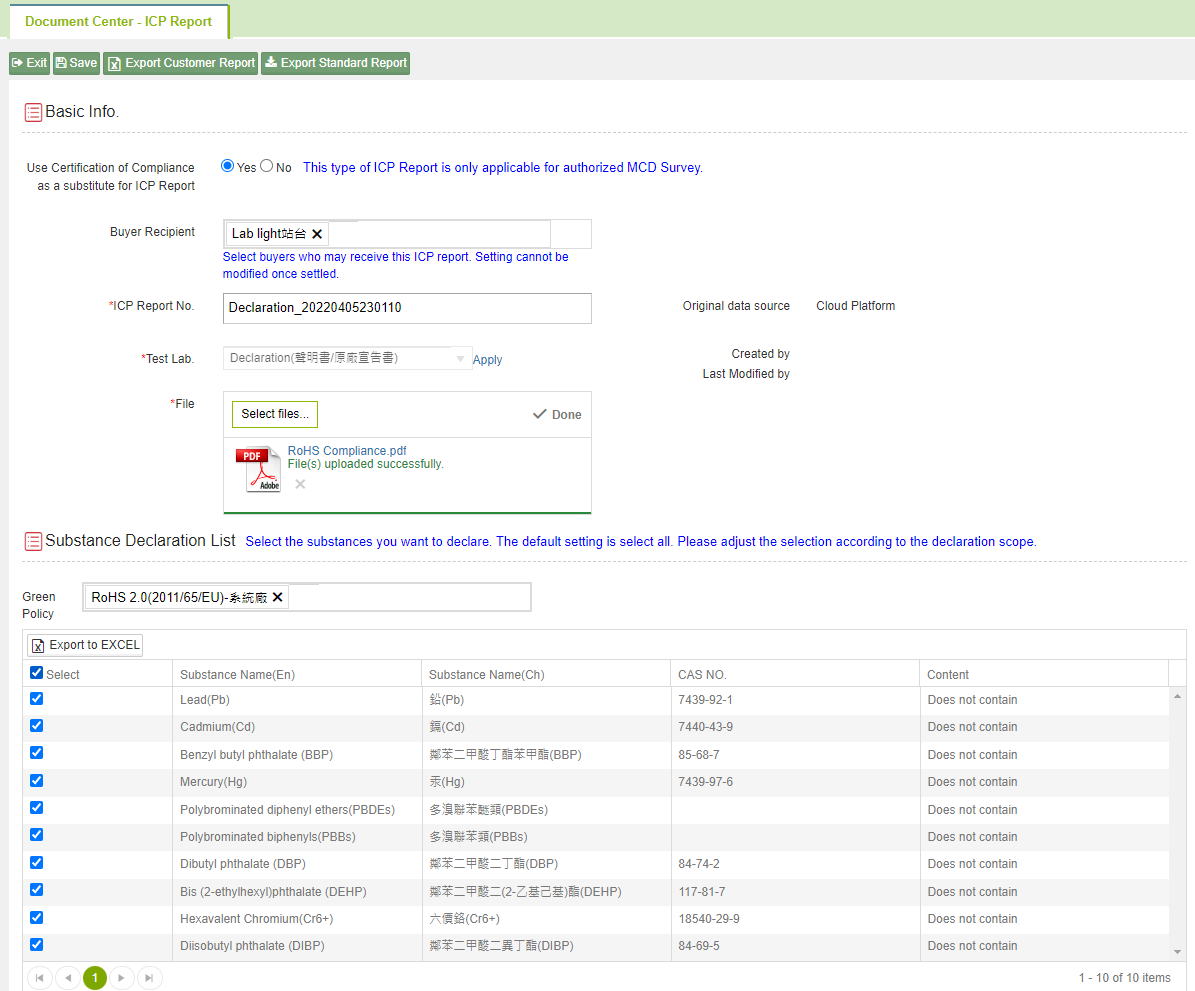
[Substance Declaration List] Columns Descriptions
| Field | Description | Remark |
|---|---|---|
| Green Policy | The source of the substances required to be declared. | May select from the drop-down menu. |
| Substance Name(En) | The Substance Name displayed in English. Buyer may require that the substances be [Tested] or [Guaranteed] for the part with certain threshold limit. | |
| Substance Name(Cn) | The Substance Name displayed in Chinese. Buyer may require that the substances be [Tested] or [Guaranteed] for the part with certain threshold limit. | |
| CAS No. | Chemical Abstracts Service, a unique numerical identifier assigned by the Chemical Abstracts Service (CAS) to every chemical substance. | Default setting: [Does not contain]. Not editable. |
Delete ICP Report
Should you upload a wrong ICP Report, you may delete it according to the following instructions so it won't be referenced in the MCD Survey by accident.
For situations below, the ICP Report cannot be deleted.
- The report is referenced in the MCD Survey.
- The report is referenced in the ICP Report Update.Test Method
More Information
Basic > Document Center - ICP Report
Instruction > ICP Report Update
